December 6, 2024
•
10 min read
🚀 Boost Your Website Performance: Essential Optimization Tips!
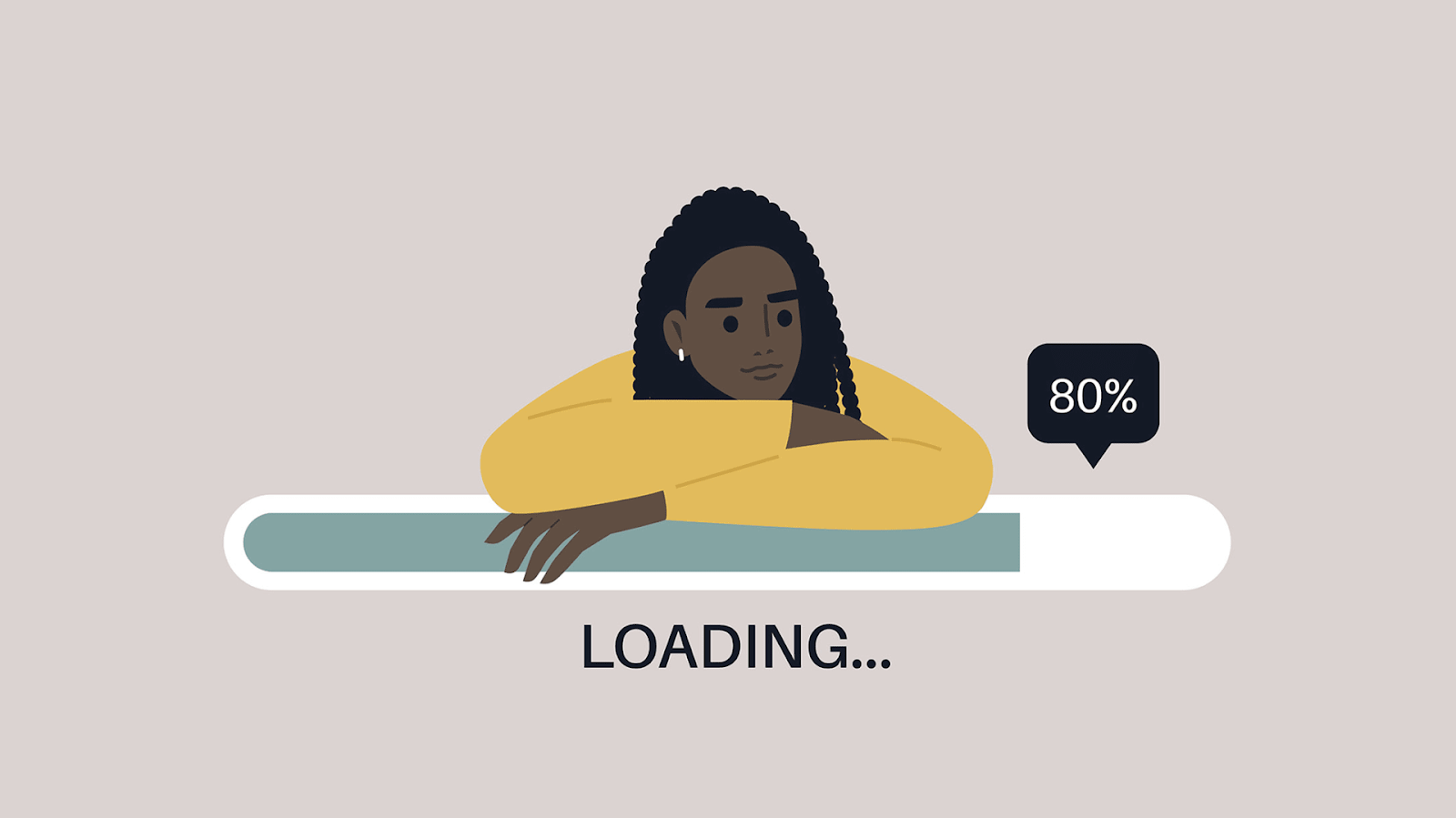
🚀 Boost Your Website Performance: Essential Optimization Tips!
In today’s digital world, website performance is everything. A faster, optimized website not only improves user experience but also boosts search engine rankings and conversion rates. Here are some top tips to make your site load like lightning and keep users engaged! 🌐
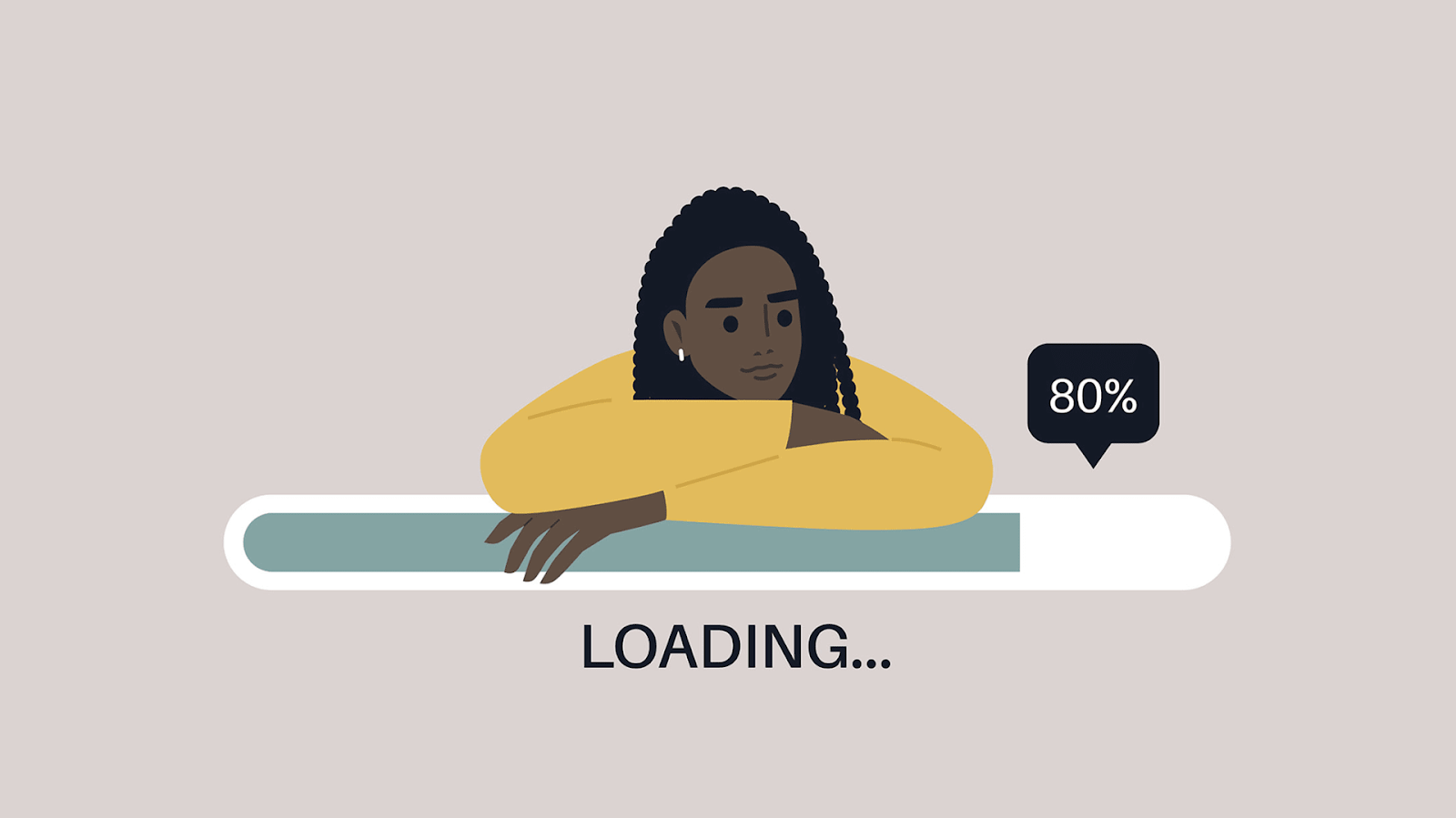
1. Optimize Images 🖼️
- Images are often the largest assets on a site. Use tools like TinyPNG or ImageOptim to reduce file size without sacrificing quality. Switching to next-gen formats like WebP can also reduce load times significantly!
2. Use Lazy Loading 📲
- Why load images that aren’t visible yet? Lazy loading delays loading offscreen images until the user scrolls to them, improving load speed for faster initial rendering.
3. Minify and Compress CSS, JS, and HTML ⚙️
- Remove unnecessary spaces, commas, and code comments in your CSS, JavaScript, and HTML files. Tools like UglifyJS and CSSNano can help reduce file sizes, which leads to quicker load times.
4. Leverage Browser Caching 🗄️
- Caching allows browsers to store frequently used files locally, reducing the need to re-download them every time a user visits your site. Set cache expiration dates for static resources like images and scripts.
5. Enable Gzip Compression 🗜️
- Gzip compresses your files for faster network transfer to users’ devices. Many servers offer Gzip by default, but ensure it’s enabled to reduce load time by up to 70%!
6. Optimize Web Fonts ✍️
- Fonts can add bulk to a site. Use only necessary font weights and character sets, and consider using variable fonts for efficiency. Google Fonts also offers optimized font delivery.
7. Reduce Redirects ↪️
- Each redirect adds an additional HTTP request-response cycle, slowing down your site. Minimize or eliminate unnecessary redirects to keep load times low.
8. Use a Content Delivery Network (CDN) 🌍
- A CDN distributes your site’s content across multiple servers globally, serving users from the closest location. This reduces latency and improves load speeds.
9. Optimize JavaScript Execution 🚀
- Avoid rendering-blocking JavaScript where possible. Move JavaScript files to the bottom of your HTML or use the ‘async’ or ‘defer’ attributes to load them after essential page content.
10. Monitor & Test Regularly 📊
- Use tools like Google PageSpeed Insights, GTmetrix, and Lighthouse to analyze and monitor performance. Regularly testing your site ensures it stays optimized as you add new features or content.
Boosting website performance is an ongoing effort, but implementing these steps will make a noticeable difference. Start today and watch your site transform! 🌟 #WebPerformance #SiteOptimization #ZindexITC
